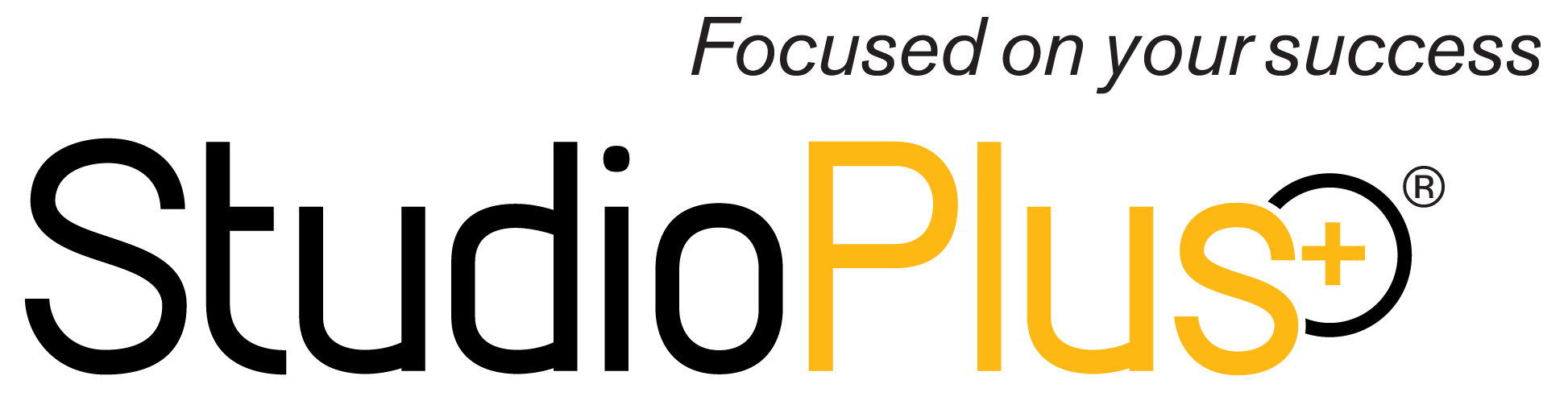Stay Secure: Update Your Windows 10 Machines Now!
A new security vulnerability has been discovered in Windows 10, posing a significant risk to users. This flaw, identified as CVE-2025-29824, allows attackers to escalate privileges and potentially deploy ransomware. Microsoft has released a critical security patch to address this issue, and it’s essential for all users to upgrade to the latest security patch for Windows 10 or consider transitioning to Windows 11 for enhanced protection.
How to Update
- Windows Update: Navigate to Settings > Windows Update > Check for Updates. The latest security patch will be available for download and installation.
- Microsoft Update Catalog: If you prefer manual installation, visit the Microsoft Update Catalog to download the patch directly.
Don’t delay—secure your system today! If you have any questions or need assistance, feel free to reach out. Your digital safety is worth the effort.